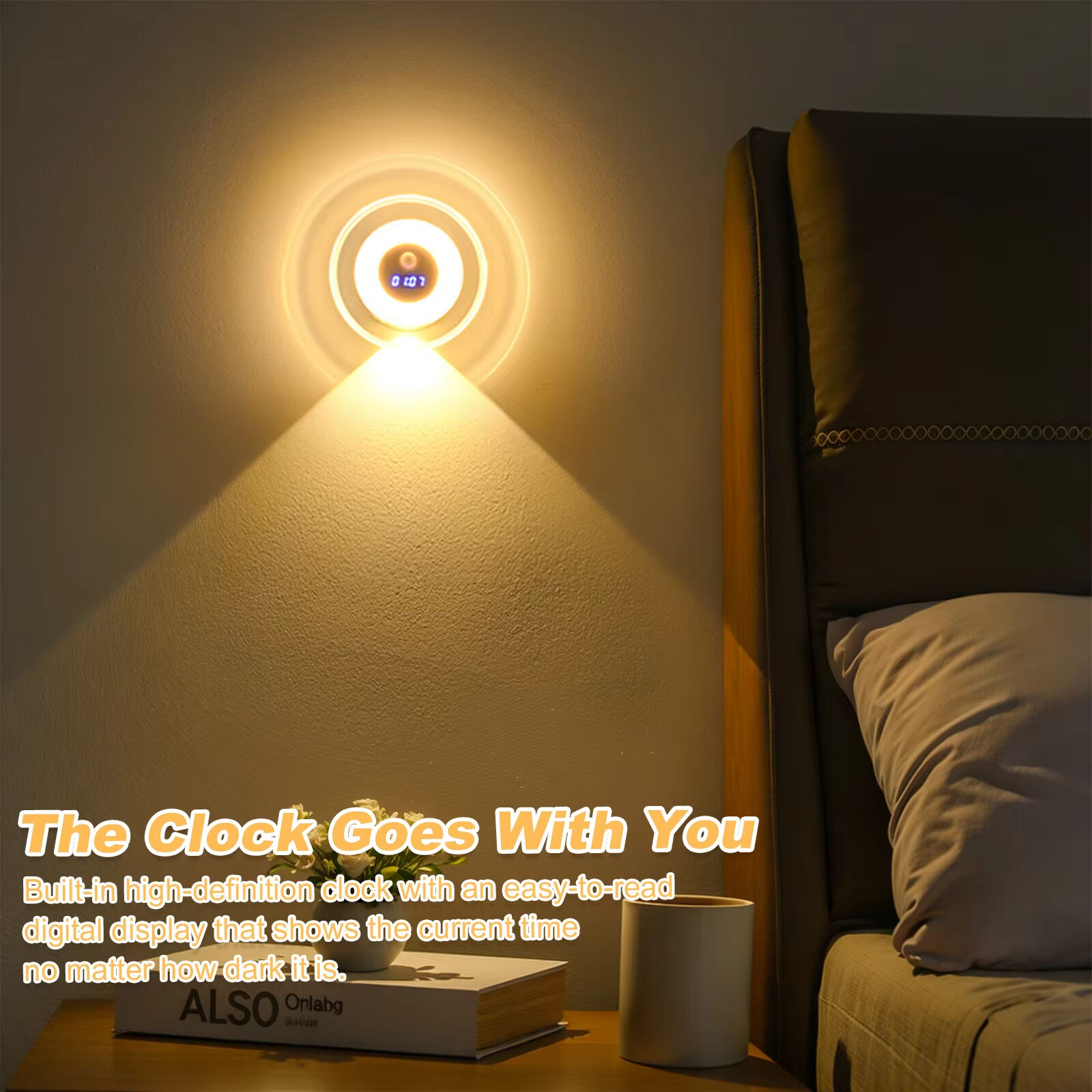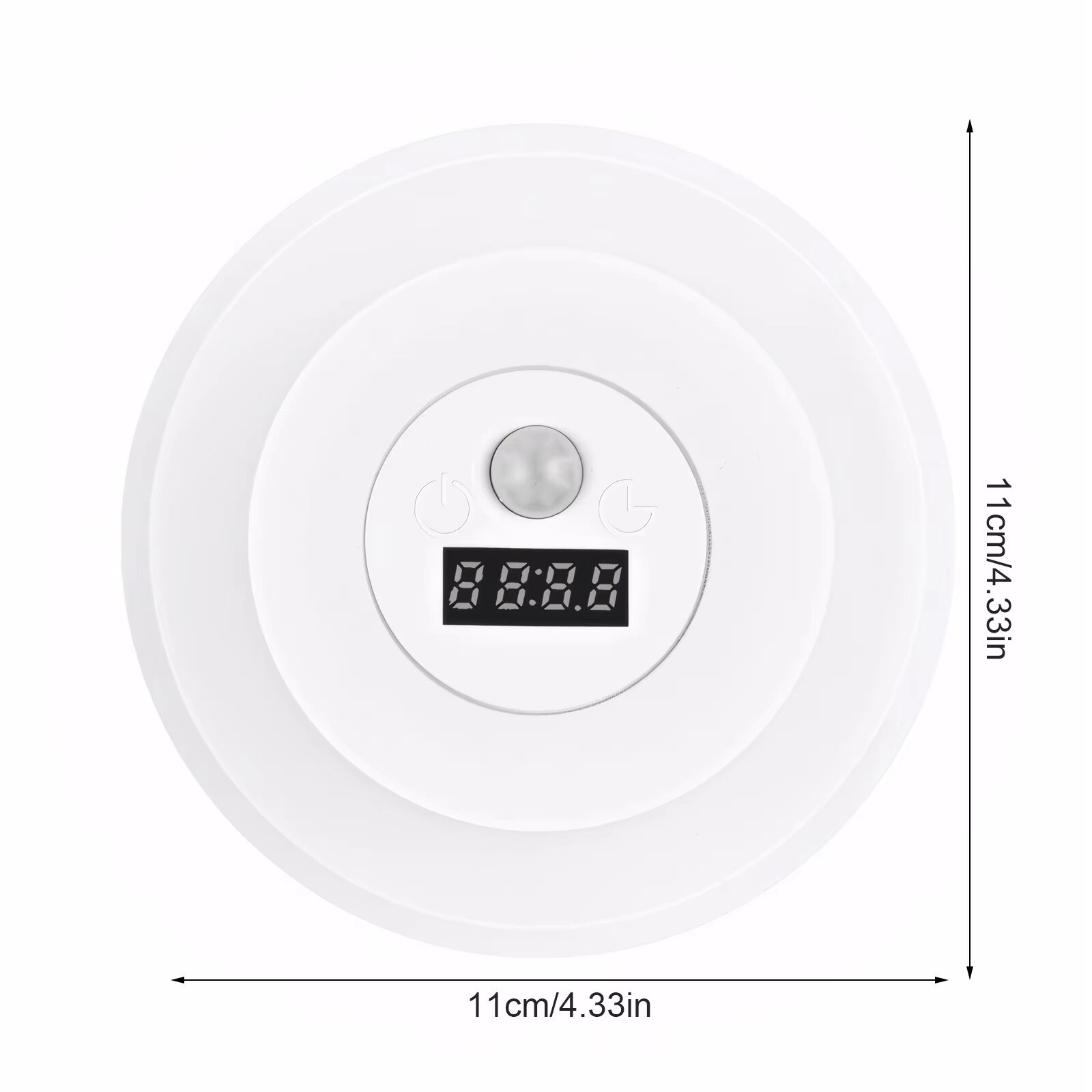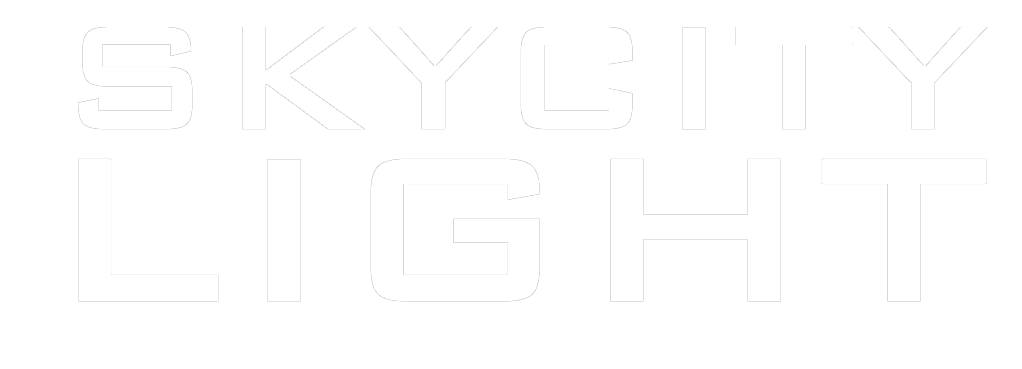- Overview
- Related Products
Features:
1.Smart Sensor Function: Featuring night and day sensor modes, this motion sensor night lamp detects your presence and automatically turns off after 30 seconds. It provides convenience and energy-saving benefits, enhancing your user experience.
2.Multiple Light Adjustments: Supports three color temperatures (white, yellow, neutral) and stepless dimming, allowing you to create the ideal atmosphere for any scene with this dimmable bedside light.
3.Easy Time Setting: This motion sensor night light with a unique time-setting method, simply long-press the power button to enter setting mode. It's easy to use for all users, ensuring clock accuracy.
4.Multi-functional Integrated Design: More than just a clock, this modern wall lamp also serves as a small nightlight, with independently controllable side hill lighting and main lamp, adaptable for bedroom, living room, and office use.
5.Convenient Charging and Indication: The quick charging design of this indoor decoration light takes only 1-2 hours to fully charge. A red light appears during charging and a green light when full, keeping you informed of the battery status at all times.
Specification:
Origin: Mainland China
Size: diameter 11cm*thickness 3.3cm/4.29*1.29in
Rated power: 1.5W
Rated voltage: DC5V current 1A
Function description:
1. There is a main switch on the side of the lamp body. When the main switch is turned on, the digital time screen displays four zeros, and manual setting is required at this time. Long press the switch key to enter the time setting. When the minute on the clock screen is flashing, click the "" key to increase the minute time once, and long press to continuously increase the digital change. After adjusting the minute, press the switch key again when the minute is flashing to enter the clock debugging mode, and click the "" key to set the accurate clock.
2. After adjusting the clock, touch the "" switch key to light up. At this time, it is the night sensing mode, and the light will go off 30 seconds after the person leaves. The digital time screen will also go out. However, when people approach the sensing area (3-5 meters) during the day, the time screen will automatically light up. The digital time screen is in the all-day sensing mode.
3. Touch the switch key again to light up the small hill on the side. Touch the switch "C" key for the third time to light up the main light and side light. The fourth time is to turn off the light.
4. When the light is on, touch the "" key to adjust the light color temperature. The main light and side light can adjust three color temperatures (i.e. white light, yellow light, neutral light). Long press for infinite dimming.
5. The full white sensing mode and constant light mode can only be debugged with the remote control. The time can only be set manually, but other functions can be operated by the remote control.
6. The red light is on when charging, and the green light is on when fully charged. The charging time is 1-2 hours and the best sensing distance is 3-5 meters. Turn off the light after walking for 30 seconds.
Note:
Due to different monitor settings and lighting conditions, the actual color of the item may vary slightly from the pictures. Thanks for your understanding!
Please allow a 1-2 cm difference in measurements due to manual measuring.