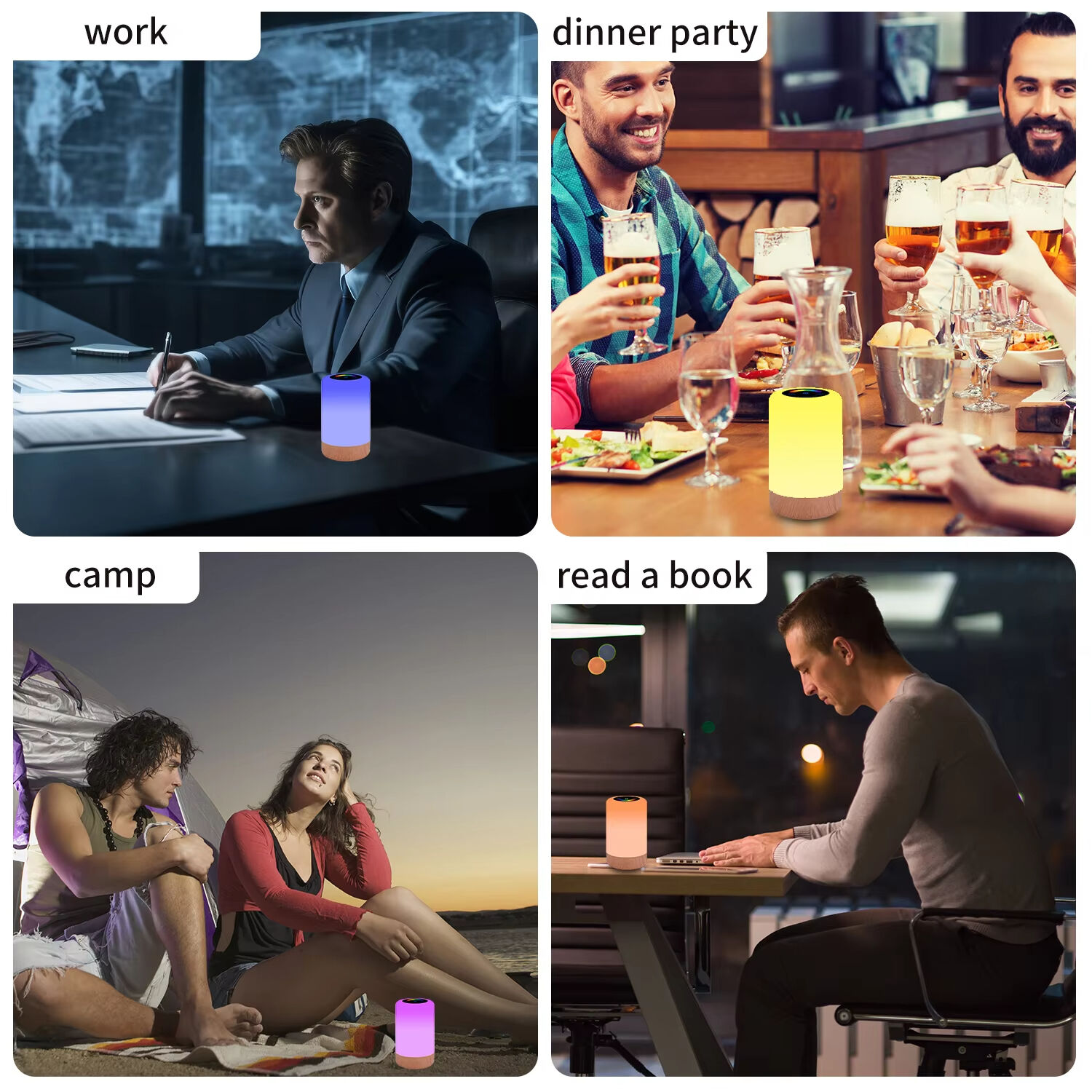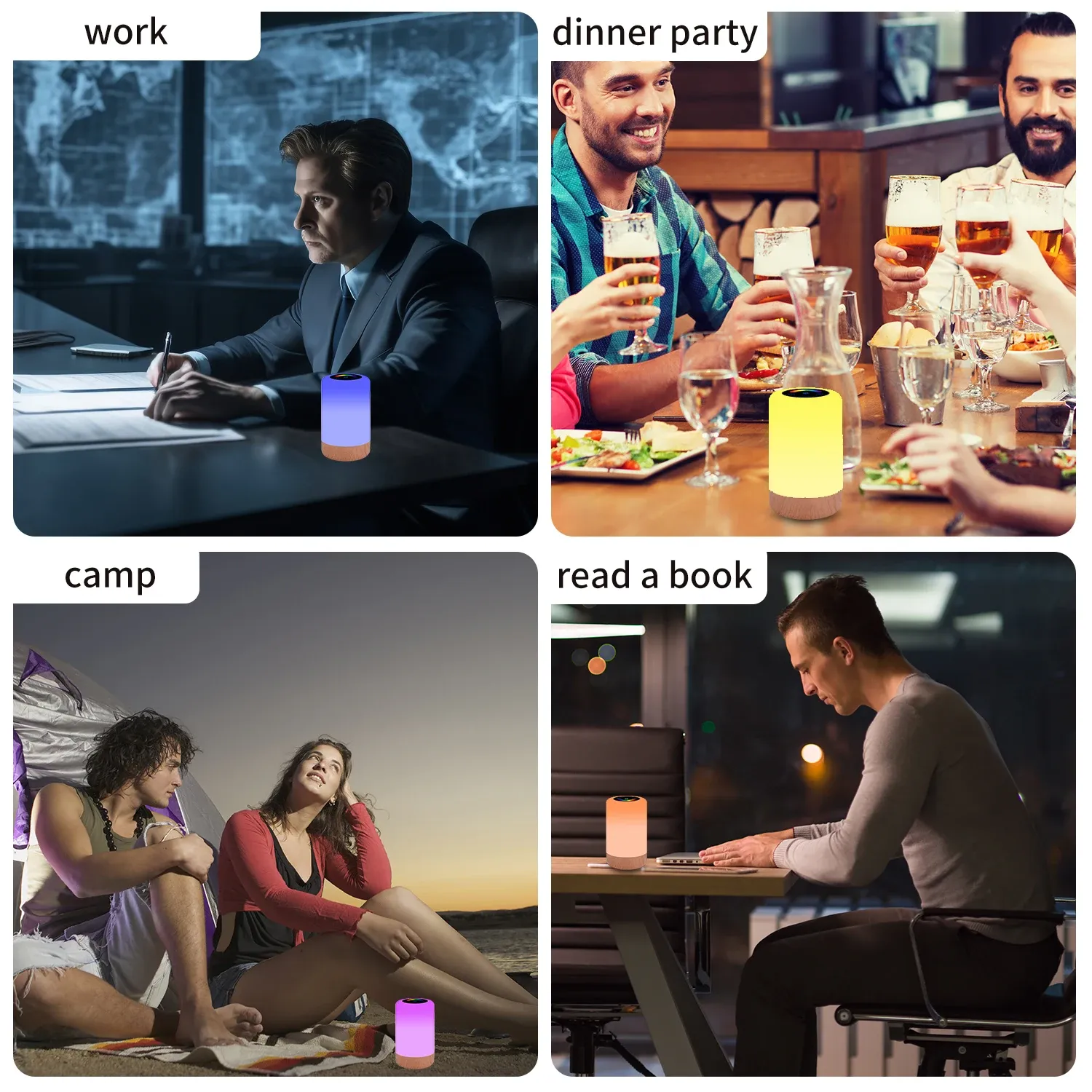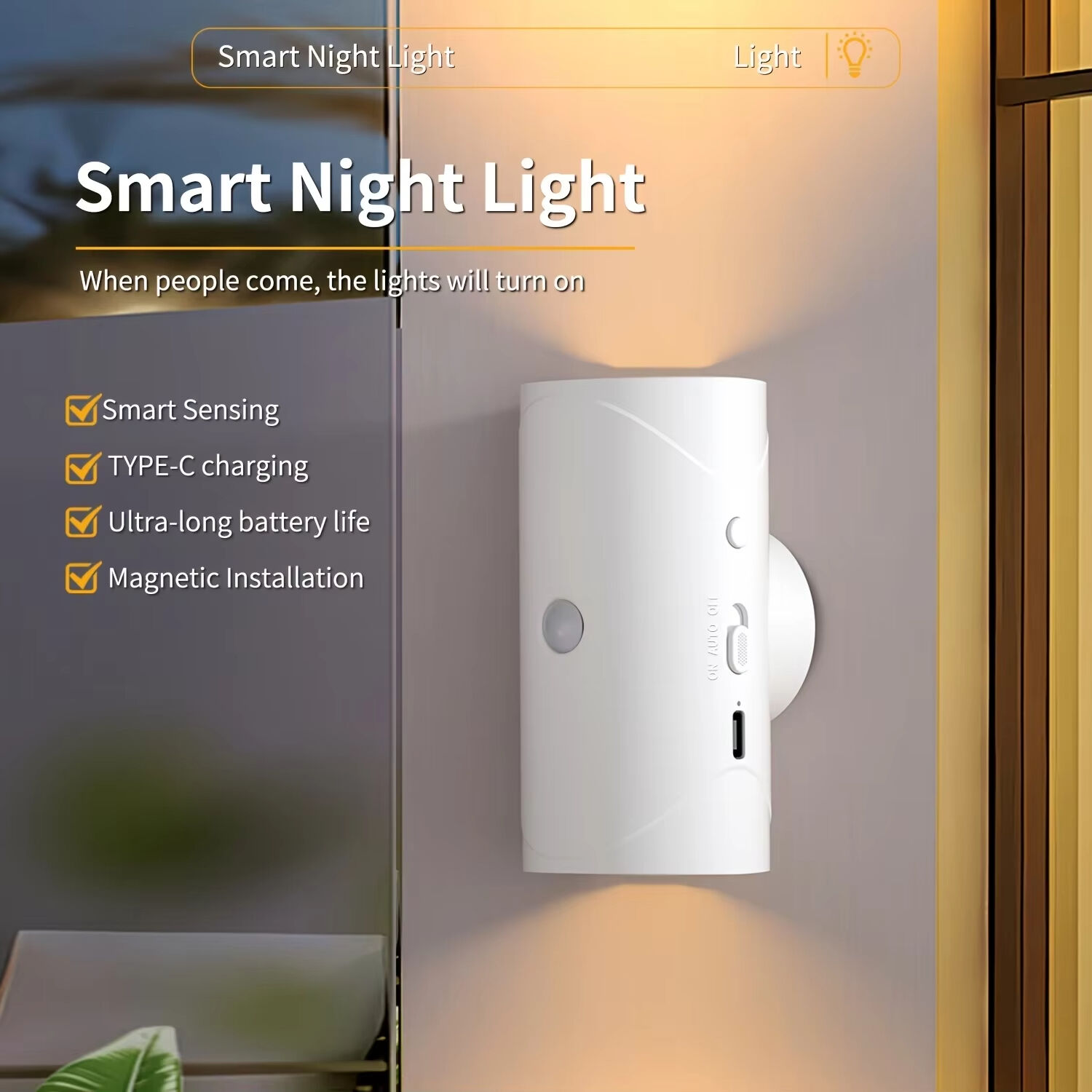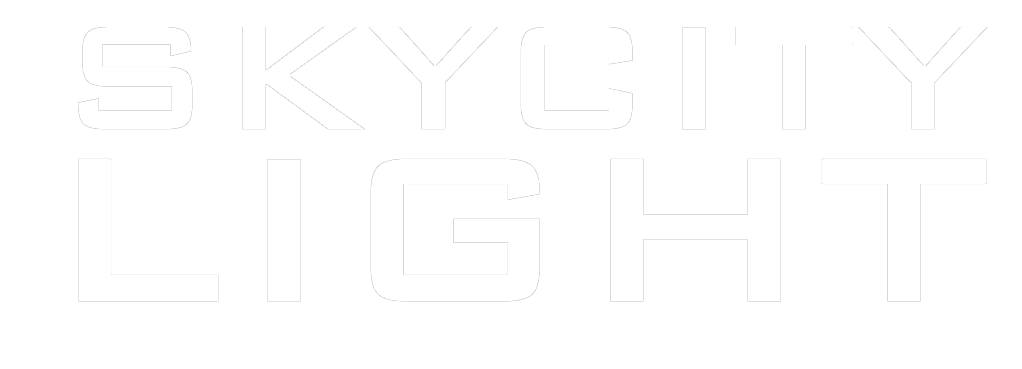- Overview
- Related Products
Instructions for use
When using, please turn on the dial switch button to turn the light on or off.
1 Middle button: long press to turn the light on or off. Click to switch modes, including warm white, cold white, pure white, breathing color, and jumping color.
2 Color palette: touch the circular color palette and select your favorite color.
3 Timing button: click to set the time to turn off the light. The whole light flashes once, indicating that it will turn off after 1 hour; flashes twice, indicating that it will turn off after 2 hours; flashes three times, indicating that it will turn off after 3 hours.
4 Cancel the timing: click the cancel button and the light will flash once.
5 Brightness adjustment: touch the slide rail to adjust the brightness, 5 levels of adjustmentLight-brightness adjusted to the darkest + brightness adjusted to the brightest.
Notes:
1. It is recommended to fully charge the light when using it for the first time.
2. When the light is charging, the charging indicator light is red. After charging is complete, the indicator light will go out.
3. Please use a 5V output charger or USB interface to charge the flashlight. When the battery is low, the touch may not be sensitive, please charge it in time.
4. After charging is complete, please unplug the charging cable.
| Charging power: | 5V 1A |
| Charging time: | 3-4 hours |
| power: | 3w |
| battery life: | 6-12 hours |
| Color temperature: | 3000k |
| size: | 93.5X151.5 MM |